��С��һ����֮ǰ���mbl��ˢ��somewood�Ĺ̼�����֪��ô�����ˤ��һ�¾ͻƵ�ֱ��������ϵͳ����ν���DZ�ש�ˡ��о��˹���mbl��̳�������ܽ����ש��ɾ���ļ��ķ�����֮ǰ����̳����з�����ש˵���������ǻ��ʽ��Ӳ�̵ģ����ڽ��ܸ�����µķ�����
����̳��ʺ�sshҲ�����ӣ�ֻ�ܲ��ˢ������µķ�����
��ˢ���з��գ����ҽ���ѡ��
һ ��שǰ��Ҫ�ﵽ����Ҫ��
��ש��Ҫ���������̳̿��ٶ�������
ȡ������Ӳ����Ҫesataתusb�ĺ������ӵ��ԣ�������̨ʽ���Ŀ��Բ嵽Ӳ�̲�
��Ҫ��װubuntu linux����ϵͳ
��Ҫ����mbl�����̼���.deb��β�ļ�����װ7zip��ѹ�õ� rootfs.img �ļ���Լ2gb����
��http://download.wdc.com/nas/apnc-024303-022-20130916.deb��
��ˢ����ʼ
���������ķ������ܸ��ӣ������������������ܽ��һ���������ķ�����
1.����ubuntuϵͳ
2.��Ӳ�����ӵ�����
3�������ϴ���debricker.sh�ű����߿��Բ鿴���´��룬Ȼ����ubuntuϵͳ home/����û���/ ��Ŀ¼��
4�����غõ�rootfs.img�ļ�Ҳ������ubuntuϵͳ home/����û���/ ��Ŀ¼��
5��ubuntu�Դ���Gparted ���鿴mblӲ���̷����ҵ���dev/sdb
6��Terminal �ն˳���
7�������´��뼴��һ����ש����Լ��Ҫ40���ӣ�
��������- ��װϵͳ��������Ҫ�õ�Mdadm��Gcc����������������Ubuntu���Ѱ�װ������ֻ�谲װMdadm����Terminal�նˣ����������������ÿһ��������ϰ��س�������ͬ����
- sudo apt-get update
- sudo apt-get install mdadm
- sudo bash ./debricker /dev/sdb /home/����û���/rootfs.img
- marc@marc-HP-Compaq-dx2200-MT:~$ sudo bash debricker.sh /dev/sdb /home/marc/rootfs.img
- ********************** DISK **********************
- script will use the following disk:
- Model: ATA WDC WD30EZRS-11J (scsi)
- Disk /dev/sdb: 3001GB
- Sector size (logical/physical): 512B/4096B
- Partition Table: gpt
- Number Start End Size File system Name Flags
- 3 15.7MB 528MB 513MB primary
- 1 528MB 2576MB 2048MB primary raid
- 2 2576MB 4624MB 2048MB ext3 primary raid
- 4 4624MB 3001GB 2996GB ext4 primary
- is this REALLY the disk you want? [y] y
- ********************** IMAGE **********************
- ********************** IMPLEMENTATION **********************
- everything is now prepared!
- device: /dev/sdb
- image_img: /home/marc/rootfs.img
- destroy: false
- this is the point of no return, continue? [y] y
- mdadm: size set to 1999808K
- mdadm: array /dev/md0 started.
- mke2fs 1.41.14 (22-Dec-2010)
- Filesystem label=
- OS type: Linux
- Block size=4096 (log=2)
- Fragment size=4096 (log=2)
- Stride=1 blocks, Stripe width=1 blocks
- 125184 inodes, 499952 blocks
- 24997 blocks (5.00%) reserved for the super user
- First data block=0
- Maximum filesystem blocks=515899392
- 16 block groups
- 32768 blocks per group, 32768 fragments per group
- 7824 inodes per group
- Superblock backups stored on blocks:
- 32768, 98304, 163840, 229376, 294912
- Checking for bad blocks (read-only test): done
- Writing inode tables: done
- Creating journal (8192 blocks): done
- Writing superblocks and filesystem accounting information: done
- This filesystem will be automatically checked every 20 mounts or
- 180 days, whichever comes first. Use tune2fs -c or -i to override.
- mdadm: cannot find valid superblock in this array - HELP
- synchronize raid... done
- copying image to disk...
- dd: writing to `/dev/md0': Input/output error
- 1+0 records in
- 0+0 records out
- 0 bytes (0 B) copied, 0.0203363 s, 0.0 kB/s
- mount: you must specify the filesystem type
- cp: cannot stat `/mnt/md0/usr/local/share/bootmd0.scr': No such file or directory
- debricker.sh: line 359: /mnt/md0/etc/nas/service_startup/ssh: No such file or directory
- umount: /mnt/md0: not mounted
- mdadm: stopped /dev/md0
- /dev/sdb1: Read-only file system
- /dev/sdb2: Read-only file system
- all done! device should be debricked!
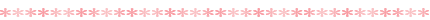
debricker.sh�ļ�����(��.zip��ȥ��)
 debricker.sh.zip
(10.51 KB, ���ش���: 145)
debricker.sh.zip
(10.51 KB, ���ش���: 145)
|